Overview
I wanted a NAS for my home network. I could have just built a PC and shoved some hard drives in it. I wasn’t really interested in that approach at this time, because hardware prices are very high right now. Also size, noise, and power consumption is higher than a dedicated NAS. I also could have just bought an off the shelf NAS. The biggest downside here is price and ability to upgrade.
Specifications
- 4 usable harddrive bays
- Quad core 1.5Ghz Arm Processor
- 8GB LP DDR4 Ram
- Gigabit Ethernet
Hardware
- YottaMaster 5 Bay hard drive enclosure (usb 3.1 with hardware RAID)
- Raspberry Pi 4 (8GB)
- 64GB microSD card
- SATA Power male to female cord
- Usb-c 90 degree cable
- Ethernet extender cable
- Raspberry Pi 4 heatsink and fan
- Usb-c U shaped connector
- 1 foot usb-c 3.1 comparable cable
This is what I purchased though not the prices I paid. I got the hard drive enclosure from ebay, the raspberry pi 4 from pishop.us and had the microsd card laying around. Sadly the U shaped connector did limit my file transfer rates (cut them in half), so I’ve since ditched it. I really like how it looked, but it’s on the back of the NAS which my terrible cutting has made look bad anyway. The pi is powered off the 5 volt pins from the sata power inside the enclosure. I just took the sata male power connector and spliced it into the 90 degree usb c cable. You could definitely save some money by going with a usb 3.0 model, one without hardware RAID (I’m not using it), and if you want to go with a 4 bay enclosure (for 3 usable bays). You could also go with a pi with 4gigs of ram, and the heatsink with a fan is overkill. With all those omissions, you could build it for around $200.00.
Why do this?
I did this because I wanted to see if it would work. I was surprised how little similar projects I could find on the internet. There are plenty of NAS projects using compute modules and small batch boards. Also there are projects using 3d printed cases. I have not found anyone else taking a multi-bay usb enclosure and turning it into a self contained NAS. Other upsides are price and upgrade-ability. If they come out with a pi5 it should be trivial to swap it out and have a more powerful NAS.
Why shouldn’t you do this?
You are ultimately connecting up to 4 sata drives over a single usb 3.0 port. This bottlenecks access speeds, it’s fast enough for my uses, but something to keep in mind. If you need a high performance solution, this isn’t it. The project took some trial and error to get it working. And it probably isn’t the most reliable solution out there.
UPDATE
Someone brought to my attention that USB 3.0 has a capacity of 4.8Gb/s. It may still be a limiting factor. I’m only using a gigabit Ethernet connection, so that is the biggest bottleneck in this setup.
Thanks for reading
I’m probably overly proud of this thing. It looks better than an old computer. It’s specs are better than an off the shelf solution. And it feels like an original idea.


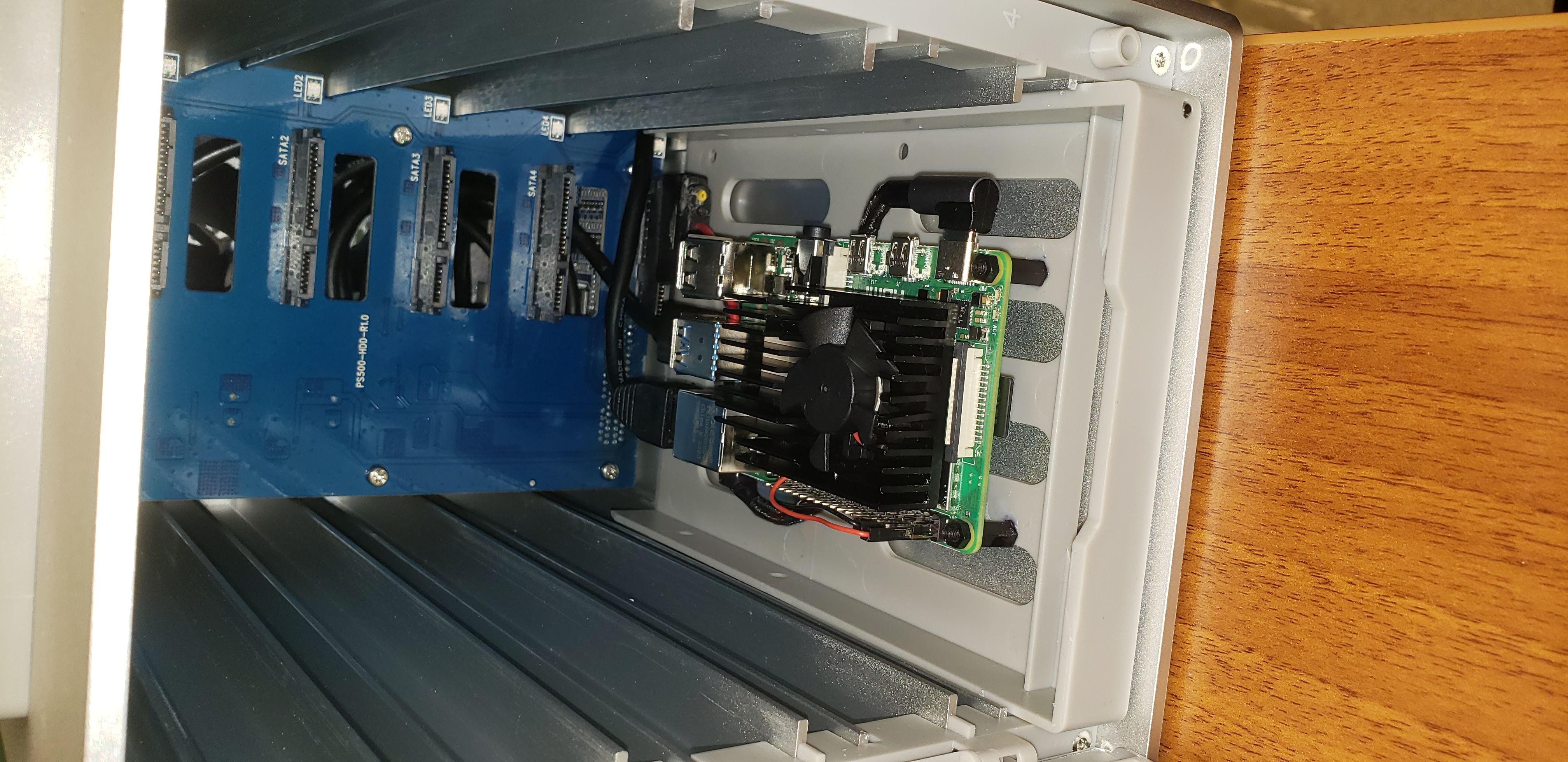

I am into this, I had not seen a vertical tray style drive enclosure before so that alone made it a great post. I like that it looks like it’s meant to be in the box, if that makes sense. Unlike me and my rpi4 connected to a USB 3 hub with 4 external HDD enclosures and requiring 6 power supplies :/
Thanks,
Yes my previous solution was 2 WD Element external hard drives plugged into a pi, all laying on a shelf in a mess. I was constantly worried one of my kids would walk in and knock it down, or start pulling cables.